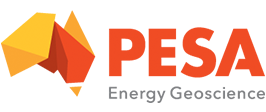The Technical Library has a powerful search engine that uses a number of operators that can be used to refine your search results. The following are a few tips to help show you how to get the best results.
The Search Form
The Technical Library search form will find documents that match ALL your search criteria. So if you enter Publication Title, Year and Author, it will return documents that match all of these criteria.
Often you might start with a more general search and if you get too many results, enter additional search criteria to narrow your search results further.
Content Search Tips
As we are in the process of re-tagging our technical library documents, the Content Search should be your go-to input field. Even if a publication has not been completely tagged for things like Author or Publication Title, the Content Search will find all matching Author names and Publication Titles.
Apart from simply entering some text or names, you can also use a number of more advanced search features in this input field.
By default the Content Search field will match all words you have entered. A document will match as long as each of the words you have entered are mentioned at least once in the document. Most relevant documents (with the most frequent word matches) are returned first.
For example:
Petroleum Basin Queensland = “Petroleum” “Basin” “Queensland”
In this search the engine will look for those 3 keywords in any title, content or meta data from any file in the library. The files that match best are returned first.
NOTE that the order of the words entered does not matter. “Petroleum Basin Queensland” will return the same results as “Basin Queensland Petroleum”.
The – Operator:
Adding a – to any word forces the search engine to exclude any document containing that keyword.
For example:
Taranaki -Basin = “Taranaki” NOT “Basin”
In this search the engine will EXCLUDE those results that include the word “Basin”.
The * Operator (Wildcard):
Adding a * to a word tells the search engine to match against any characters from that point in the word. This is useful when searching for a word when you are not sure of the spelling, or for multiple suffix ending possibilities.
For example:
Hunt* = Hunter OR Hunting OR Hunted OR Huntington etc
It specifies all the preceding characters as the match phrase and allows for any combination of characters from that point to return a positive result.
The Phrase Match Operator:
By checking this option you are telling the search engine to return only documents containing at least one instance where the keywords match exactly as entered. This can be helpful when searching for Article Names or other specific information if you know the exact phrase to search for.
For example:
“Petroleum Basin Queensland”
This means a document that has a sentence such as “We look at the Petroleum Basin Queensland.” will match. But if that sentence is “We look at the Petroleum Basin in Queensland”, it will not match.